How Can We Help?
Making a Monthly Catering Specials pdf
Purpose:
To learn how to edit the LBE Monthly Specials Template.pub file to make a new Monthly Catering Specials .pdf for use by the sales and office staff.
Steps:
1. Open the LBE Monthly Specials Template.pub found in SharePoint\Tasty Time Enterprises Team S – Doc\Marketing\Monthly Catering Specials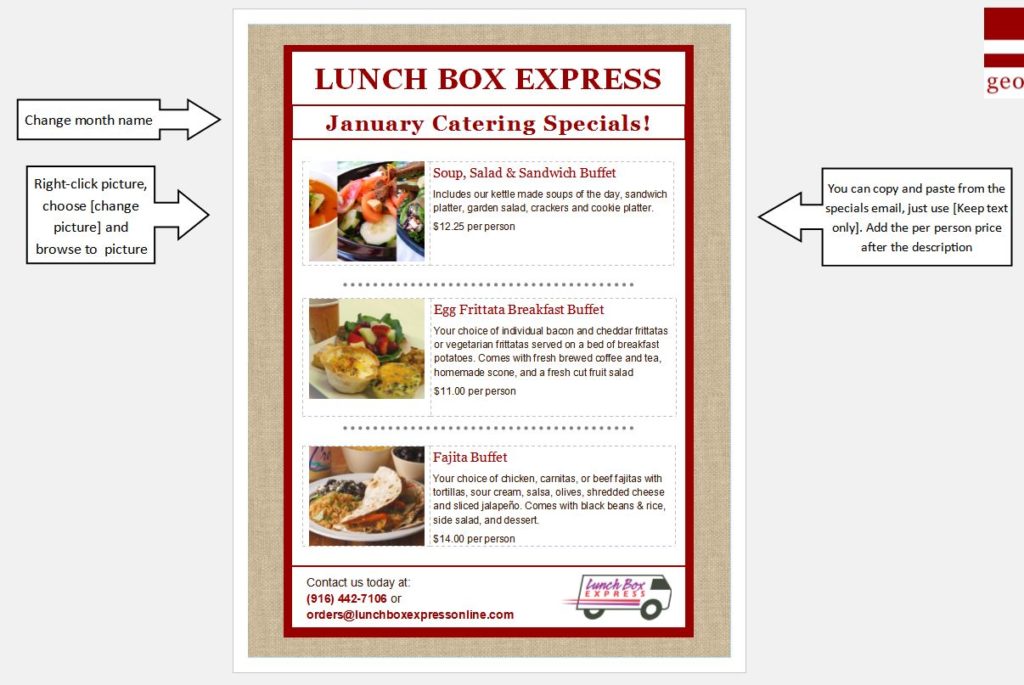
2. The document itself has instructions on how to change the text and pictures.
You can use this link to access all the specials info online.
Pictures can be found in the Dropbox\LUNCH BOX EXPRESS\Pictures and Media\Pictures folder
3. When all the text and pictures have been changed go to FILE > SAVE AS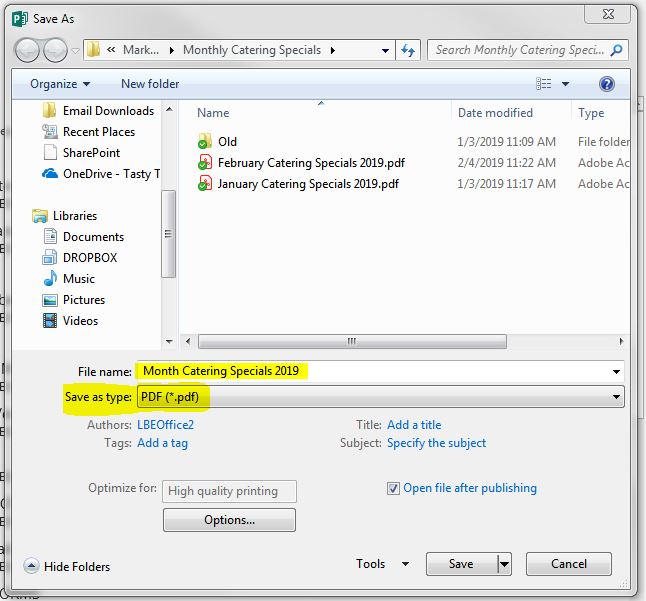
Change the settings to save as a .pdf
Save the file as “<month> Catering Specials <year>.pdf” in the same folder.