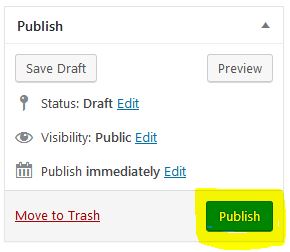How Can We Help?
Creating a new article in the Knowledge Base
Purpose:
To learn how to create a new page for the Knowledge Base. You’ll learn how to log in, create a new article, add media into the article, choose where to place the article, and then publish the article online.
Information:
- Log into the admin page for tastytimeco.com using the username and password assigned to you.
- On the left pane, click Add New Article under the Knowledge Base tab.
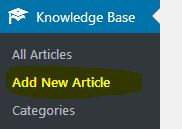
- Name your article
- Fill out the content of your article.
- If you want to make section headings, highlight the heading text then click the pull-down arrow in the top-left corner of the content pane, and choose Heading 1.
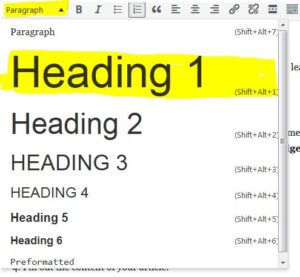
- If you’d like to add media to a post, click the Add Media button on the top-left. Choose an image that has been previously uploaded, or drag an image from Explorer into the window. Note: You must have any images saved on a local folder first.
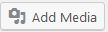
- If you want to make section headings, highlight the heading text then click the pull-down arrow in the top-left corner of the content pane, and choose Heading 1.
- When you’re finished writing the article, click any category boxes that you want your article to appear in under the Categories pane on the right. Write any tags in the Tags pane on the right. (Tags are helpful for grouping like articles)
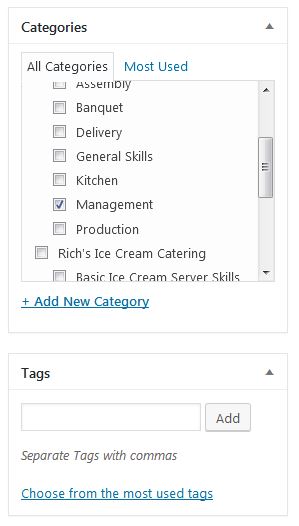
- When you’re all finished writing and categorizing your article, click the Publish button at the top right, under the Publish pane.