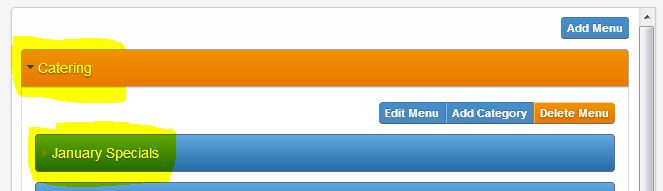Changing the Monthly Specials
Purpose:
To change the monthly specials on Caterzen and make any price adjustments if needed.
Items you will need:
• A CaterZen account w/ admin access
Meeting and Setting Prices
1. Before the end of the month, schedule a meeting to talk about next month’s monthly specials.
2. Look at the previous year’s specials in the LBE Monthly Specials Binder to see if you want to repeat them or change them.
3. List the special item name and its special price.
4. Write the tiers down with their prices. Note: If a price adjustment is needed, write the price adjustment now.
Accessing the Menu Manager
5. Log onto CaterZen
6. Click the Admin button at the top right of the screen.
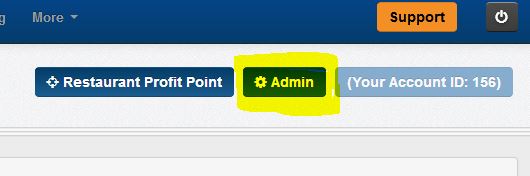 7. Scroll down and click the Menu Manager button, the Menu Manager.
7. Scroll down and click the Menu Manager button, the Menu Manager.
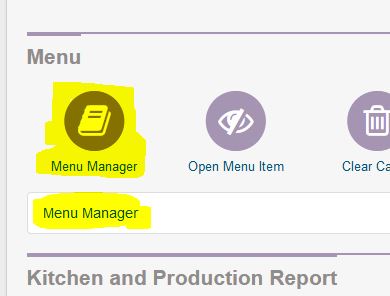 8. Click the Catering Menu (in the left column), then the Month Specials menu.
8. Click the Catering Menu (in the left column), then the Month Specials menu.
10. Write the new name of the month in the Display Name field and also change the name of the month in the Description field. Press Save This Information.
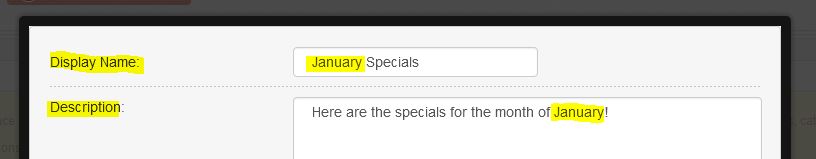 Editing The Old Specials
Editing The Old Specials
11. Click the first special item. Click Edit Item.
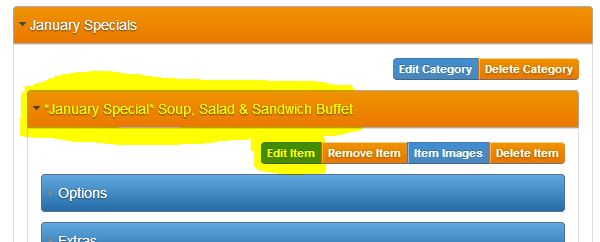 In the new window, edit the Display Name and remove the “*month special*” from its name.
In the new window, edit the Display Name and remove the “*month special*” from its name.
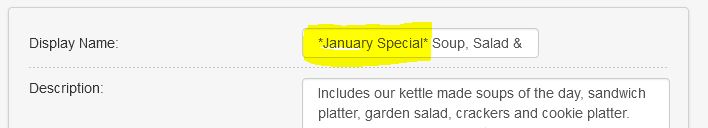 Scroll down to the prices and edit the prices. Refer to the prices listed in the LBE Monthly Specials Binder. Be sure to include the “101+ Please Call” tier. Click Save This Information.
Scroll down to the prices and edit the prices. Refer to the prices listed in the LBE Monthly Specials Binder. Be sure to include the “101+ Please Call” tier. Click Save This Information.
12. Click Remove Item to remove the item from the Month Specials category.
 13. A window will pop up, press OK.
13. A window will pop up, press OK.
14. Repeat steps 11 – 13 for the remaining old specials.
Adding New Specials
15. To add new items, expand the Items Menu in the right column.
 16. Find the new monthly special to edit. Click and drag it into the Month Specials category on the left.
16. Find the new monthly special to edit. Click and drag it into the Month Specials category on the left.
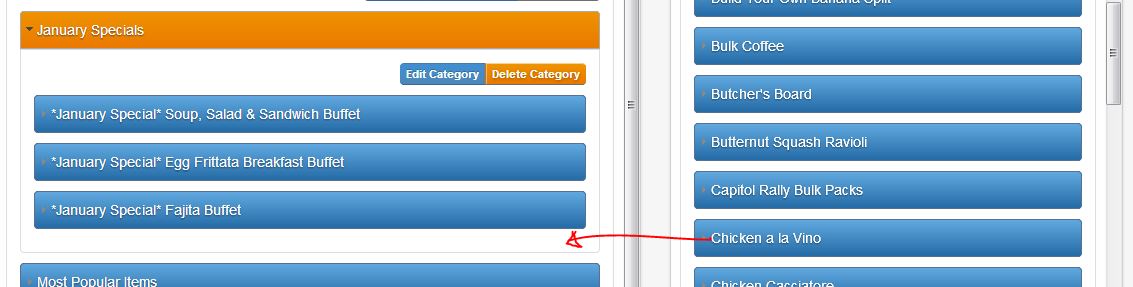 17. Edit the menu item, adjusting the Display Name, adding “*Month Special*” to the beginning of the name.
17. Edit the menu item, adjusting the Display Name, adding “*Month Special*” to the beginning of the name.
Delete all tiers and prices, and add the single “Special Price” to the left column, and it’s special price to the right column
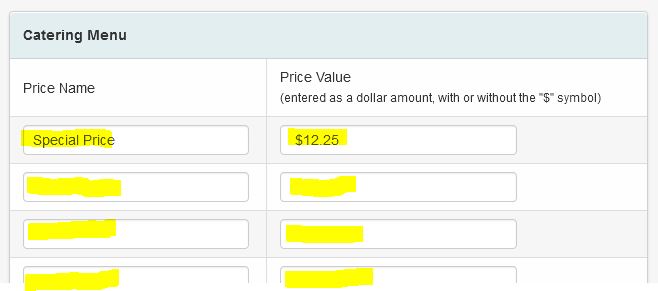 18. Press Save This Informationat the bottom of the window.
18. Press Save This Informationat the bottom of the window.
19. Repeat 16 – 18 for the rest of the new month’s specials.